Wilcoxon sign-ranked test in SPSS statistics
In this guide, we will show you how to run the 2 related samples sign ranked test in SPSS. The test is used to determine if there is a median difference between two related samples. The Wilcoxon test is an alternative to the paired sample t-test, thus, the test is applied when your samples do not meet the assumptions of normality. Your data need to be dependent because they are collected from the same subjects and taken at different time locations. The assumptions that are necessary for your data to appropriate for analysis using the sign ranked test are listed below.
Assumptions
Assumption 1: The dependent variable should be measured on a continuous scale, i.e interval, ratio or ordinal. Likert variables also meet the assumption.
Assumption 2: The independent variable should have two related groups, or matched pairs. Measurements of each subject should be taken at the two-time locations.
Assumption 3: The observations for each participant are independent of the observations of the other participants.
Assumption 4: The difference scores are on a continuous scale.
Case:
Assume you are interested in whether a new diet is effective in improving athlete performance. To do this, you recruited participants who would participate in the study. First, they are expected to run in the treadmill after consuming the traditional diet and thereafter run after taking the improved diet. You measure the distance run by each athlete after consuming both diets. You have two variables recorded as carb (distance covered after consuming normal carbohydrates) and carb_protein (distance covered after consuming the improved diet). After the variables are entered in SPSS, your analysis step should be as shown below.
Step 1: Click Analyze > Nonparametric Tests > Legacy Dialogs > 2 Related Samples from the menu button as shown.
Step 2: The two-related samples dialogue box will be presented as shown below, transfer your variables into the test pairs box, your measurements taken at point 1 should be entered to variable 1 and those taken at point 2 should be entered to variable 2.
Click ok to run your analysis.

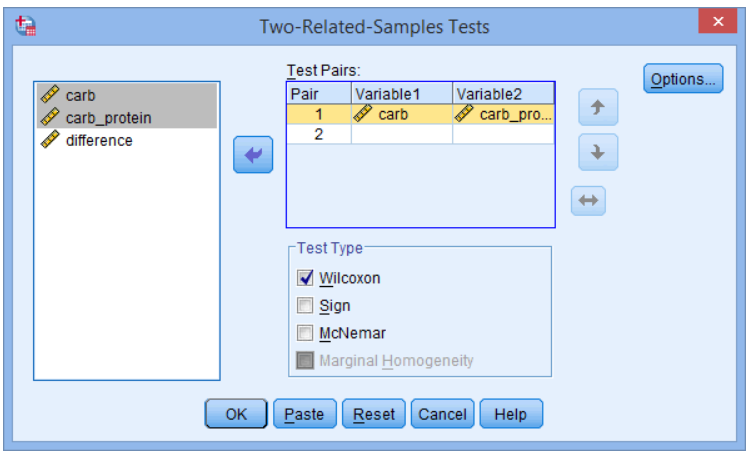


Comments (0)